Applied Review¶
Boolean Data Type¶
- Remember that we have four primitive types in Python:
- int -
0,1,2,3, ... - float -
1.23,2.45,5.0, ... - string -
'hello','x', ... - boolean -
True,False
- int -
- Logical tests return boolean values
TrueandFalse
1 < 0
False
1 < 2
True
General Model¶
Control Flow¶
- Flow is to proceed or move
- Control is to exercise restraining or directing influence over
- Control flow is the order in which individual statements, instructions or function calls of an imperative program are executed or evaluated.
- In other words, it's controlling the flow of the program execution.
- There are two common ways to do this: conditionals and iteration.
Conditionals¶
- Conditionals are directions on when to do something and when not to do something
- They start with a yes/no (true/false) question (i.e. "Are you tired?")
- And are followed with a direction depending on the result of the question (i.e. "Go to bed.", "Don't go to bed.")
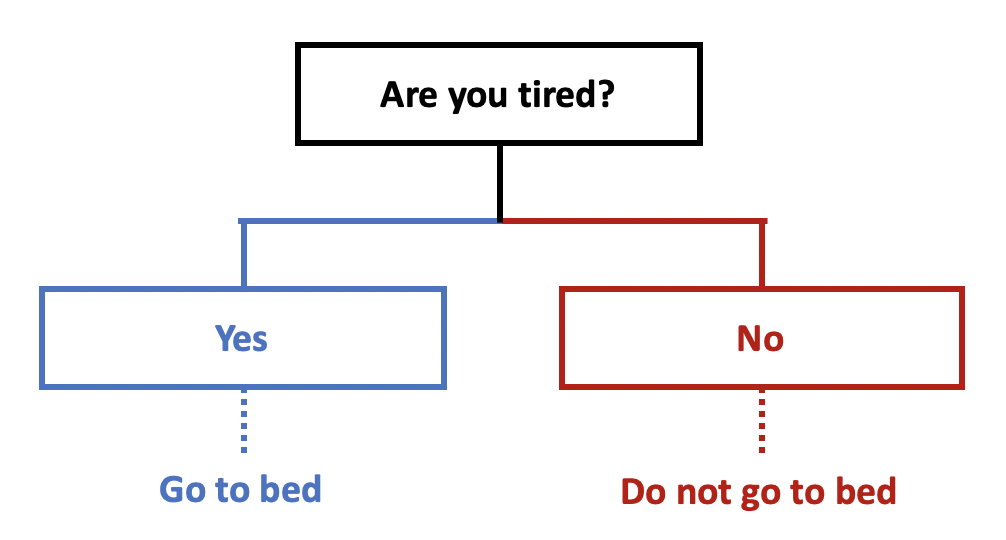
Iteration¶
- Iteration is the repetition of a process
- The process is generally repeated until a certain condition is met
- Examples:
- Count to 102
- Count all of the floors of the Empire State Building
- Keep walking down this road until you hit 5th Street
Conditionals in a Program¶
- Conditionals can be used to control the flow of a program
Form¶
- Within programs, conditionals usually take the form of if/then statements (i.e. "If you are tired, then go to bed.")
- But they can also contain else statements (not statements) (i.e. "If you are tired, then go to bed. If not, stay up and read a book.")
Execution Pattern¶
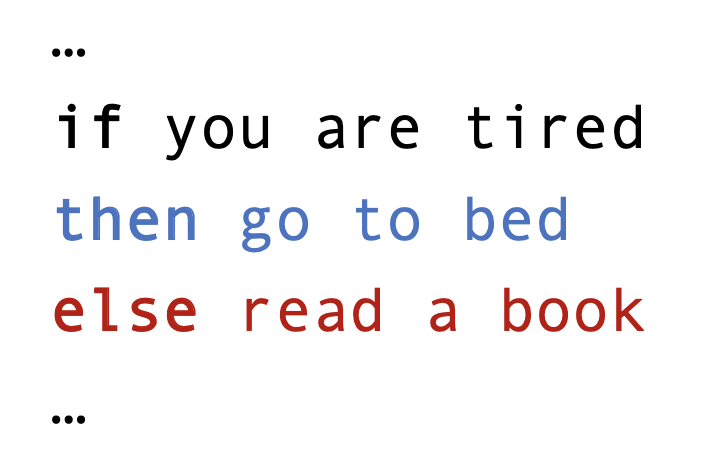
- Data generation (case-when logic, etc.)
- Direct when to run certain code (i.e. "If there are more than 5 flights from Cincinnati to New York, make a data visualization showing average delay time in flights from Cincinnati to New York")
- Benefits include:
- Error checking
- Logic checking
- Automation
Program Control¶
if Statements¶
ifstatement syntax in Python isn't quite as easy as our examples, but it's pretty close...
ifstatements begin with theifkeyword and are followed by a logical test and a colon
if tired == 'Yes':
- The then statement directly follows the
ifstatement as an indented block
if tired == 'Yes':
go_to_bed()
Note that the actual word then is never used - it's implied by the indent
Interpret as:
if condition_holds: execute_code()
- The implied then-block can have as many lines as necessary
if tired == 'Yes':
brush_teeth()
turn_off_lights()
go_to_bed()
- All of the indented code will execute only if
tired == 'Yes'isTrue
Non-psuedo--code¶
x = 'tired'
if x == 'tired':
print('Go to bed!')
Go to bed!
Your Turn¶
Describe what this statement is doing.
if denominator != 0: quotient = numerator / denominator
Fill in the blanks to print the statement if
xis a negative number. Re-run multiple times.import random x = random.randint(-10, 10) __ x _ __: print(f'x = {x}, which is negative')
else Statement¶
- The
elsestatement must follow anifstatement and its indented then-block
- Similar to the
ifstatement, it begins with theelsekeyword and is followed by a colon (:)
if tired == 'Yes':
go_to_bed()
else:
read_a_book()
- Similar to
if's then-block, there's also an indented block to be run if theelsepath is taken
else path be taken?
if tired == 'Yes':
go_to_bed()
else:
read_a_book()
- The
elsepath is taken in all cases whentiredis not equal to'Yes'
Your Turn¶
Fill in the blanks to print the relevant statement for x. Re-run multiple times.
import random
x = random.randint(-10, 10)
__ x _ __:
print('x is negative')
__:
print('x is positive')
elif Statement¶
- There's another option available when working with conditionals in Python
- The
elif(else-if) statement can be used to add anotherifstatement in the execution path
if tired == 'Yes':
go_to_bed()
elif tired == 'A little':
rest_eyes()
else:
read_a_book()
- You can include as many
elifstatements as you want- if you're familiar with a
switchstatement in other languages, this is Python's closest relative
- if you're familiar with a
Your Turn¶
Fill in the blanks to print the relevant statement for x.
import random
random.seed(7)
x = random.randint(-10, 10)
__ x _ __:
print('x is negative')
__ x _ __:
print('x is positive')
__:
print('x is zero')
Nesting and Combining Statements¶
if-elif-elsestatements can be nested or combined to account for more complex logic
Nesting Statements¶
- Assume you want to execute some code if
tired == 'Yes'AND thetime > 20:00, you can nestifstatements
if tired == 'Yes':
if time > 20:00:
go_to_bed()
- And you can include a nested
else
if tired == 'Yes':
if time > 20:00:
go_to_bed()
else:
take_a_nap()
Combining Statements¶
- Multiple statements can also be combined to a single line using logical operators rather than nested
if tired == 'Yes' and time > 20:00:
go_to_bed()
if tired == 'Yes' and time <= 20:00:
take_a_nap()
- This will be equally efficient - it's a matter of personal preference and code readability
Variants of Conditional Tests¶
You will see a few common variants of our conditional test statement
Something has a particular value¶
All our examples thus far fall into this category:
x = 7
if x > 0:
print('x is positive')
x is positive
y = 'Ethan'
if y == 'Ethan':
print('y is not Brad')
y is not Brad
Something exists in a container¶
Sometimes we just want to know if a particular value exists in an object:
email = ['Ethan', 'Brad', 'spam']
if 'spam' in email:
print('You have spam in your email!')
You have spam in your email!
Something is a particular type of object¶
Sometimes we only want to operate on a particular type of object:
isinstance(email, list)
True
if isinstance(email, list):
print(f'You have {len(email)} email')
You have 3 email
x = 3
if isinstance(x, (int, float)):
print(x * 4)
else:
print('x is not a number')
12
All or some of something meets a condition¶
Sometimes we want to operate on an object if all or any of the values are True:
email_is_spam = [False, False, True]
# use `all()` or `any()`
if all(email_is_spam):
print('All your emails are spam!')
elif any(email_is_spam):
print('At least one of your emails is spam!')
else:
print('No spam!')
At least one of your emails is spam!
There's a lot of flexibility!
Questions¶
Are there any questions before we move on?
