Introduction to Python for Data Science¶
Instructors¶
Brad Boehmke¶
 |
Director, Data Science at 84.51°
Academic
Contact
|
Ethan Swan¶
 |
Senior Backend Engineer at ReviewTrackers
Academic
Contact
|
Jay Cunningham¶
 |
Lead Data Scientist at 84.51°
Academic
Contact
|
Gus Powers¶
 |
Lead Data Scientist at 84.51°
Academic
Contact
|
Around The Room¶
We'll go around the room. Please share:
- Your name
- Your job or field
- How you use Python now or would like to in the future
Course¶
Defining Data Science¶
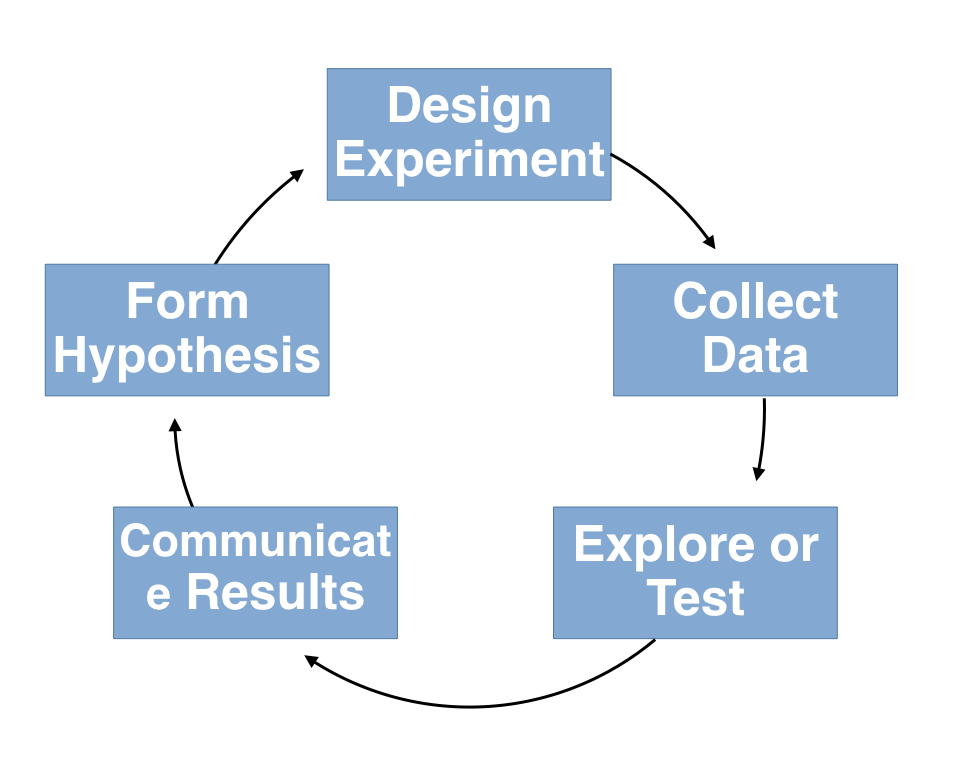
Data Science and Technology¶
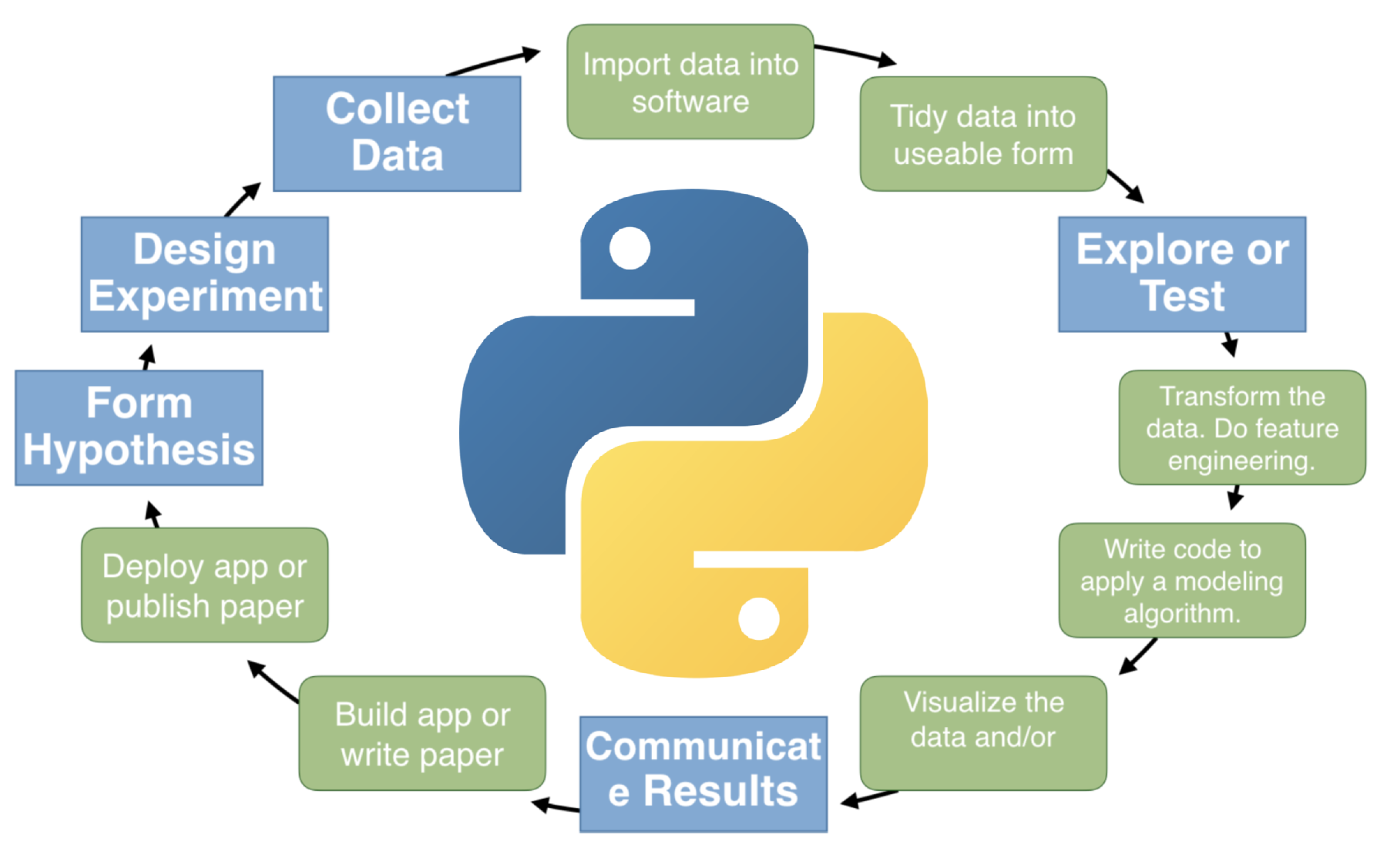
Applied Data Science¶
Course Objectives¶
- Build familiarity with the Python language, so that students can solve simple problems with code.
- Gain experience with data wrangling tasks: importing/exporting, filtering & selecting, aggregating, and joining data.
- Establish a mental model of the Python data science ecosystem to enable learning beyond this course.
Course Agenda¶
| Day | Topic | Time |
|---|---|---|
| Day 1 | Introductions | 1:00 - 1:15 |
| Python, VSCode, & Notebooks | 1:15 - 1:45 | |
| Variables, Operators, & Types | 1:45 - 2:45 | |
| Break | 2:45 - 3:00 | |
| Data Structures | 3:00 - 3:30 | |
| Conditional Statements | 3:30 - 4:00 | |
| Q&A | 4:00 - 4:30 | |
| Day 2 | Q&A | 12:30 - 1:00 |
| Iteration | 1:00 - 1:45 | |
| Writing Functions | 1:45 - 2:30 | |
| Break | 2:30 - 2:45 | |
| Case Study, pt. 1 | 2:45 - 4:00 | |
| Case Study Review; Q&A | 4:00 - 4:30 | |
| Day 3 | Q&A | 12:30 - 1:00 |
| Packages, Libraries, & Modules | 1:00 - 2:00 | |
| Importing Data | 2:00 - 2:30 | |
| Break | 2:30 - 2:45 | |
| Intro to Pandas | 2:45 - 4:00 | |
| Q&A | 4:00 - 4:30 | |
| Day 4 | Q&A | 12:30 - 1:00 |
| Advanced Pandas | 1:00 - 1:45 | |
| Python from the Shell | 1:45 - 2:30 | |
| Case Study, pt. 2 | 2:30 - 3:45 | |
| Case Study Review; Concluding Remarks | 3:45 - 4:30 |
Technologies¶
Python¶
- Python is the programming language we'll be learning in this class.
- We are using Python 3.10, but examples will work on both 3.10 and 3.11 (and 3.12, when it comes out next year).
- We will spend a lot of time with the
pandasthird-party library.
VSCode¶
- VSCode is the integrated development environment (IDE) we will be using.
- This is where we will write and run our Python code.
- You can use VSCode to edit both notebooks and regular Python scripts.
- We'll do some of both.
Course Material¶
- All of the material for this course can be reached from our GitHub repository.
- You can download the material and open it on your own computer using VSCode.
- We have an
environment.ymlfile that can be used with thecondaprogram to set up an environment with the right version of Python and supporting packages we'll use in this class.
Slides are notebooks¶
- We will be teaching using slides.
- These slides are created directly from the notebooks in the course repository -- so you can follow along and run the code in your notebook.
- Almost everything will be the same between the notebooks and the slides.
Source Code¶
- Source code for the training can be found on GitHub.
- This repository is public so you can clone (download) and/or refer to the materials at any point in the future.
Questions¶
Are there any questions before moving on?