Importing Data¶
There is no data science without data.
- A wise person
Applied Review¶
Fundamentals and Data in Python¶
- Python stores its data in variables - words that you choose to represent values you've stored
- This is done using assignment - you assign data to a variable
Packages/Modules and Data in Python¶
- Data is frequently represented inside a DataFrame - a class from the pandas library
- The pandas library has methods for importing different types of files into DataFrames - operations that import data
General Model for Importing Data¶
Memory and Size¶
- Python stores its data in memory - this makes it relatively quickly accessible but can cause size limitations in certain fields.
- With that being said, you are likely not going to run into space limitations anytime soon.
- Python memory is session-specific, so quitting Python (i.e. shutting down JupyterLab) removes the data from memory.
General Framework¶
A general way to conceptualize data import into and use within Python:
- Data sits in on the computer/server - this is frequently called "disk"
- Python code can be used to copy a data file from disk to the Python session's memory
- Python data then sits within Python's memory ready to be used by other Python code
Here is a visualization of this process:
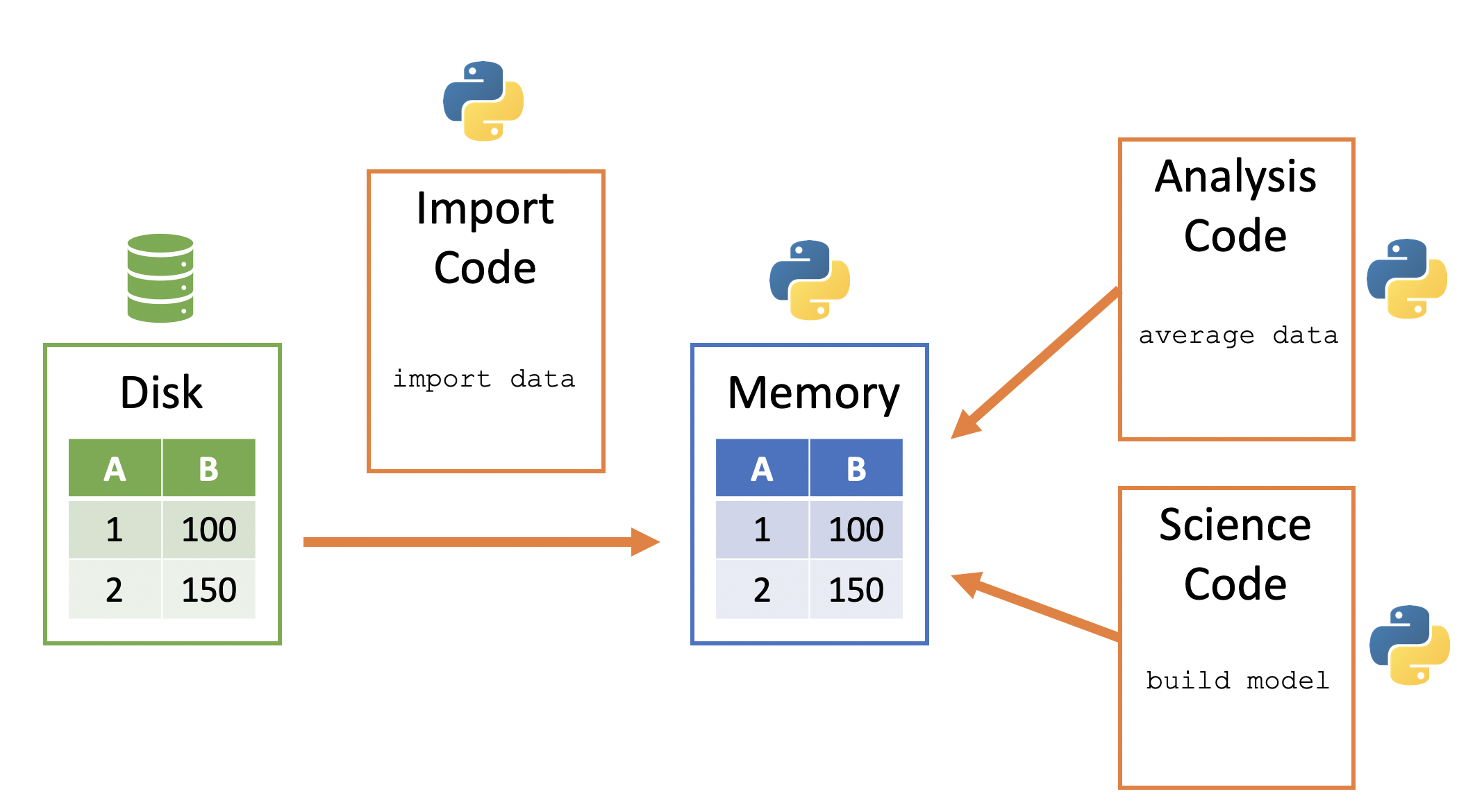
Importing Tabular Data¶
For much of data science, tabular data -- again, think 2-dimensional datasets -- is the most common format of data.
Importing pandas¶
This data format can be imported into Python using the pandas library. We can load pandas with the below code:
import pandas as pd
Note
Recall that the pandas library is the primary library for representing and working with tabular data in Python.
Importing Tabular Data with Pandas¶
pandas is preferred because it imports the data directly into a DataFrame -- the data structure of choice for tabular data in Python.
The read_csv function is used to import a tabular data file, a CSV, into a DataFrame:
planes = pd.read_csv('../data/planes.csv')
And recall we can visualize the first few rows of our DataFrame using the head() method:
planes.head()
| tailnum | year | type | manufacturer | model | engines | seats | speed | engine | |
|---|---|---|---|---|---|---|---|---|---|
| 0 | N10156 | 2004.0 | Fixed wing multi engine | EMBRAER | EMB-145XR | 2 | 55 | NaN | Turbo-fan |
| 1 | N102UW | 1998.0 | Fixed wing multi engine | AIRBUS INDUSTRIE | A320-214 | 2 | 182 | NaN | Turbo-fan |
| 2 | N103US | 1999.0 | Fixed wing multi engine | AIRBUS INDUSTRIE | A320-214 | 2 | 182 | NaN | Turbo-fan |
| 3 | N104UW | 1999.0 | Fixed wing multi engine | AIRBUS INDUSTRIE | A320-214 | 2 | 182 | NaN | Turbo-fan |
| 4 | N10575 | 2002.0 | Fixed wing multi engine | EMBRAER | EMB-145LR | 2 | 55 | NaN | Turbo-fan |
The read_csv() function has many parameters for importing data. A few examples:
sep- the data's delimiterheader- the row number containing the column names (0 indicates there is no header)
Full documentation can be pulled up by running the method name followed by a question mark:
pd.read_csv?
Signature: pd.read_csv( filepath_or_buffer: 'FilePath | ReadCsvBuffer[bytes] | ReadCsvBuffer[str]', *, sep: 'str | None | lib.NoDefault' = <no_default>, delimiter: 'str | None | lib.NoDefault' = None, header: "int | Sequence[int] | None | Literal['infer']" = 'infer', names: 'Sequence[Hashable] | None | lib.NoDefault' = <no_default>, index_col: 'IndexLabel | Literal[False] | None' = None, usecols=None, dtype: 'DtypeArg | None' = None, engine: 'CSVEngine | None' = None, converters=None, true_values=None, false_values=None, skipinitialspace: 'bool' = False, skiprows=None, skipfooter: 'int' = 0, nrows: 'int | None' = None, na_values=None, keep_default_na: 'bool' = True, na_filter: 'bool' = True, verbose: 'bool' = False, skip_blank_lines: 'bool' = True, parse_dates: 'bool | Sequence[Hashable] | None' = None, infer_datetime_format: 'bool | lib.NoDefault' = <no_default>, keep_date_col: 'bool' = False, date_parser=<no_default>, date_format: 'str | None' = None, dayfirst: 'bool' = False, cache_dates: 'bool' = True, iterator: 'bool' = False, chunksize: 'int | None' = None, compression: 'CompressionOptions' = 'infer', thousands: 'str | None' = None, decimal: 'str' = '.', lineterminator: 'str | None' = None, quotechar: 'str' = '"', quoting: 'int' = 0, doublequote: 'bool' = True, escapechar: 'str | None' = None, comment: 'str | None' = None, encoding: 'str | None' = None, encoding_errors: 'str | None' = 'strict', dialect: 'str | csv.Dialect | None' = None, on_bad_lines: 'str' = 'error', delim_whitespace: 'bool' = False, low_memory=True, memory_map: 'bool' = False, float_precision: "Literal['high', 'legacy'] | None" = None, storage_options: 'StorageOptions' = None, dtype_backend: 'DtypeBackend | lib.NoDefault' = <no_default>, ) -> 'DataFrame | TextFileReader' Docstring: Read a comma-separated values (csv) file into DataFrame. Also supports optionally iterating or breaking of the file into chunks. Additional help can be found in the online docs for `IO Tools <https://pandas.pydata.org/pandas-docs/stable/user_guide/io.html>`_. Parameters ---------- filepath_or_buffer : str, path object or file-like object Any valid string path is acceptable. The string could be a URL. Valid URL schemes include http, ftp, s3, gs, and file. For file URLs, a host is expected. A local file could be: file://localhost/path/to/table.csv. If you want to pass in a path object, pandas accepts any ``os.PathLike``. By file-like object, we refer to objects with a ``read()`` method, such as a file handle (e.g. via builtin ``open`` function) or ``StringIO``. sep : str, default ',' Delimiter to use. If sep is None, the C engine cannot automatically detect the separator, but the Python parsing engine can, meaning the latter will be used and automatically detect the separator by Python's builtin sniffer tool, ``csv.Sniffer``. In addition, separators longer than 1 character and different from ``'\s+'`` will be interpreted as regular expressions and will also force the use of the Python parsing engine. Note that regex delimiters are prone to ignoring quoted data. Regex example: ``'\r\t'``. delimiter : str, default ``None`` Alias for sep. header : int, list of int, None, default 'infer' Row number(s) to use as the column names, and the start of the data. Default behavior is to infer the column names: if no names are passed the behavior is identical to ``header=0`` and column names are inferred from the first line of the file, if column names are passed explicitly then the behavior is identical to ``header=None``. Explicitly pass ``header=0`` to be able to replace existing names. The header can be a list of integers that specify row locations for a multi-index on the columns e.g. [0,1,3]. Intervening rows that are not specified will be skipped (e.g. 2 in this example is skipped). Note that this parameter ignores commented lines and empty lines if ``skip_blank_lines=True``, so ``header=0`` denotes the first line of data rather than the first line of the file. names : array-like, optional List of column names to use. If the file contains a header row, then you should explicitly pass ``header=0`` to override the column names. Duplicates in this list are not allowed. index_col : int, str, sequence of int / str, or False, optional, default ``None`` Column(s) to use as the row labels of the ``DataFrame``, either given as string name or column index. If a sequence of int / str is given, a MultiIndex is used. Note: ``index_col=False`` can be used to force pandas to *not* use the first column as the index, e.g. when you have a malformed file with delimiters at the end of each line. usecols : list-like or callable, optional Return a subset of the columns. If list-like, all elements must either be positional (i.e. integer indices into the document columns) or strings that correspond to column names provided either by the user in `names` or inferred from the document header row(s). If ``names`` are given, the document header row(s) are not taken into account. For example, a valid list-like `usecols` parameter would be ``[0, 1, 2]`` or ``['foo', 'bar', 'baz']``. Element order is ignored, so ``usecols=[0, 1]`` is the same as ``[1, 0]``. To instantiate a DataFrame from ``data`` with element order preserved use ``pd.read_csv(data, usecols=['foo', 'bar'])[['foo', 'bar']]`` for columns in ``['foo', 'bar']`` order or ``pd.read_csv(data, usecols=['foo', 'bar'])[['bar', 'foo']]`` for ``['bar', 'foo']`` order. If callable, the callable function will be evaluated against the column names, returning names where the callable function evaluates to True. An example of a valid callable argument would be ``lambda x: x.upper() in ['AAA', 'BBB', 'DDD']``. Using this parameter results in much faster parsing time and lower memory usage. dtype : Type name or dict of column -> type, optional Data type for data or columns. E.g. {'a': np.float64, 'b': np.int32, 'c': 'Int64'} Use `str` or `object` together with suitable `na_values` settings to preserve and not interpret dtype. If converters are specified, they will be applied INSTEAD of dtype conversion. .. versionadded:: 1.5.0 Support for defaultdict was added. Specify a defaultdict as input where the default determines the dtype of the columns which are not explicitly listed. engine : {'c', 'python', 'pyarrow'}, optional Parser engine to use. The C and pyarrow engines are faster, while the python engine is currently more feature-complete. Multithreading is currently only supported by the pyarrow engine. .. versionadded:: 1.4.0 The "pyarrow" engine was added as an *experimental* engine, and some features are unsupported, or may not work correctly, with this engine. converters : dict, optional Dict of functions for converting values in certain columns. Keys can either be integers or column labels. true_values : list, optional Values to consider as True in addition to case-insensitive variants of "True". false_values : list, optional Values to consider as False in addition to case-insensitive variants of "False". skipinitialspace : bool, default False Skip spaces after delimiter. skiprows : list-like, int or callable, optional Line numbers to skip (0-indexed) or number of lines to skip (int) at the start of the file. If callable, the callable function will be evaluated against the row indices, returning True if the row should be skipped and False otherwise. An example of a valid callable argument would be ``lambda x: x in [0, 2]``. skipfooter : int, default 0 Number of lines at bottom of file to skip (Unsupported with engine='c'). nrows : int, optional Number of rows of file to read. Useful for reading pieces of large files. na_values : scalar, str, list-like, or dict, optional Additional strings to recognize as NA/NaN. If dict passed, specific per-column NA values. By default the following values are interpreted as NaN: '', '#N/A', '#N/A N/A', '#NA', '-1.#IND', '-1.#QNAN', '-NaN', '-nan', '1.#IND', '1.#QNAN', '<NA>', 'N/A', 'NA', 'NULL', 'NaN', 'None', 'n/a', 'nan', 'null'. keep_default_na : bool, default True Whether or not to include the default NaN values when parsing the data. Depending on whether `na_values` is passed in, the behavior is as follows: * If `keep_default_na` is True, and `na_values` are specified, `na_values` is appended to the default NaN values used for parsing. * If `keep_default_na` is True, and `na_values` are not specified, only the default NaN values are used for parsing. * If `keep_default_na` is False, and `na_values` are specified, only the NaN values specified `na_values` are used for parsing. * If `keep_default_na` is False, and `na_values` are not specified, no strings will be parsed as NaN. Note that if `na_filter` is passed in as False, the `keep_default_na` and `na_values` parameters will be ignored. na_filter : bool, default True Detect missing value markers (empty strings and the value of na_values). In data without any NAs, passing na_filter=False can improve the performance of reading a large file. verbose : bool, default False Indicate number of NA values placed in non-numeric columns. skip_blank_lines : bool, default True If True, skip over blank lines rather than interpreting as NaN values. parse_dates : bool or list of int or names or list of lists or dict, default False The behavior is as follows: * boolean. If True -> try parsing the index. * list of int or names. e.g. If [1, 2, 3] -> try parsing columns 1, 2, 3 each as a separate date column. * list of lists. e.g. If [[1, 3]] -> combine columns 1 and 3 and parse as a single date column. * dict, e.g. {'foo' : [1, 3]} -> parse columns 1, 3 as date and call result 'foo' If a column or index cannot be represented as an array of datetimes, say because of an unparsable value or a mixture of timezones, the column or index will be returned unaltered as an object data type. For non-standard datetime parsing, use ``pd.to_datetime`` after ``pd.read_csv``. Note: A fast-path exists for iso8601-formatted dates. infer_datetime_format : bool, default False If True and `parse_dates` is enabled, pandas will attempt to infer the format of the datetime strings in the columns, and if it can be inferred, switch to a faster method of parsing them. In some cases this can increase the parsing speed by 5-10x. .. deprecated:: 2.0.0 A strict version of this argument is now the default, passing it has no effect. keep_date_col : bool, default False If True and `parse_dates` specifies combining multiple columns then keep the original columns. date_parser : function, optional Function to use for converting a sequence of string columns to an array of datetime instances. The default uses ``dateutil.parser.parser`` to do the conversion. Pandas will try to call `date_parser` in three different ways, advancing to the next if an exception occurs: 1) Pass one or more arrays (as defined by `parse_dates`) as arguments; 2) concatenate (row-wise) the string values from the columns defined by `parse_dates` into a single array and pass that; and 3) call `date_parser` once for each row using one or more strings (corresponding to the columns defined by `parse_dates`) as arguments. .. deprecated:: 2.0.0 Use ``date_format`` instead, or read in as ``object`` and then apply :func:`to_datetime` as-needed. date_format : str or dict of column -> format, default ``None`` If used in conjunction with ``parse_dates``, will parse dates according to this format. For anything more complex, please read in as ``object`` and then apply :func:`to_datetime` as-needed. .. versionadded:: 2.0.0 dayfirst : bool, default False DD/MM format dates, international and European format. cache_dates : bool, default True If True, use a cache of unique, converted dates to apply the datetime conversion. May produce significant speed-up when parsing duplicate date strings, especially ones with timezone offsets. iterator : bool, default False Return TextFileReader object for iteration or getting chunks with ``get_chunk()``. .. versionchanged:: 1.2 ``TextFileReader`` is a context manager. chunksize : int, optional Return TextFileReader object for iteration. See the `IO Tools docs <https://pandas.pydata.org/pandas-docs/stable/io.html#io-chunking>`_ for more information on ``iterator`` and ``chunksize``. .. versionchanged:: 1.2 ``TextFileReader`` is a context manager. compression : str or dict, default 'infer' For on-the-fly decompression of on-disk data. If 'infer' and 'filepath_or_buffer' is path-like, then detect compression from the following extensions: '.gz', '.bz2', '.zip', '.xz', '.zst', '.tar', '.tar.gz', '.tar.xz' or '.tar.bz2' (otherwise no compression). If using 'zip' or 'tar', the ZIP file must contain only one data file to be read in. Set to ``None`` for no decompression. Can also be a dict with key ``'method'`` set to one of {``'zip'``, ``'gzip'``, ``'bz2'``, ``'zstd'``, ``'tar'``} and other key-value pairs are forwarded to ``zipfile.ZipFile``, ``gzip.GzipFile``, ``bz2.BZ2File``, ``zstandard.ZstdDecompressor`` or ``tarfile.TarFile``, respectively. As an example, the following could be passed for Zstandard decompression using a custom compression dictionary: ``compression={'method': 'zstd', 'dict_data': my_compression_dict}``. .. versionadded:: 1.5.0 Added support for `.tar` files. .. versionchanged:: 1.4.0 Zstandard support. thousands : str, optional Thousands separator. decimal : str, default '.' Character to recognize as decimal point (e.g. use ',' for European data). lineterminator : str (length 1), optional Character to break file into lines. Only valid with C parser. quotechar : str (length 1), optional The character used to denote the start and end of a quoted item. Quoted items can include the delimiter and it will be ignored. quoting : int or csv.QUOTE_* instance, default 0 Control field quoting behavior per ``csv.QUOTE_*`` constants. Use one of QUOTE_MINIMAL (0), QUOTE_ALL (1), QUOTE_NONNUMERIC (2) or QUOTE_NONE (3). doublequote : bool, default ``True`` When quotechar is specified and quoting is not ``QUOTE_NONE``, indicate whether or not to interpret two consecutive quotechar elements INSIDE a field as a single ``quotechar`` element. escapechar : str (length 1), optional One-character string used to escape other characters. comment : str, optional Indicates remainder of line should not be parsed. If found at the beginning of a line, the line will be ignored altogether. This parameter must be a single character. Like empty lines (as long as ``skip_blank_lines=True``), fully commented lines are ignored by the parameter `header` but not by `skiprows`. For example, if ``comment='#'``, parsing ``#empty\na,b,c\n1,2,3`` with ``header=0`` will result in 'a,b,c' being treated as the header. encoding : str, optional, default "utf-8" Encoding to use for UTF when reading/writing (ex. 'utf-8'). `List of Python standard encodings <https://docs.python.org/3/library/codecs.html#standard-encodings>`_ . .. versionchanged:: 1.2 When ``encoding`` is ``None``, ``errors="replace"`` is passed to ``open()``. Otherwise, ``errors="strict"`` is passed to ``open()``. This behavior was previously only the case for ``engine="python"``. .. versionchanged:: 1.3.0 ``encoding_errors`` is a new argument. ``encoding`` has no longer an influence on how encoding errors are handled. encoding_errors : str, optional, default "strict" How encoding errors are treated. `List of possible values <https://docs.python.org/3/library/codecs.html#error-handlers>`_ . .. versionadded:: 1.3.0 dialect : str or csv.Dialect, optional If provided, this parameter will override values (default or not) for the following parameters: `delimiter`, `doublequote`, `escapechar`, `skipinitialspace`, `quotechar`, and `quoting`. If it is necessary to override values, a ParserWarning will be issued. See csv.Dialect documentation for more details. on_bad_lines : {'error', 'warn', 'skip'} or callable, default 'error' Specifies what to do upon encountering a bad line (a line with too many fields). Allowed values are : - 'error', raise an Exception when a bad line is encountered. - 'warn', raise a warning when a bad line is encountered and skip that line. - 'skip', skip bad lines without raising or warning when they are encountered. .. versionadded:: 1.3.0 .. versionadded:: 1.4.0 - callable, function with signature ``(bad_line: list[str]) -> list[str] | None`` that will process a single bad line. ``bad_line`` is a list of strings split by the ``sep``. If the function returns ``None``, the bad line will be ignored. If the function returns a new list of strings with more elements than expected, a ``ParserWarning`` will be emitted while dropping extra elements. Only supported when ``engine="python"`` delim_whitespace : bool, default False Specifies whether or not whitespace (e.g. ``' '`` or ``' '``) will be used as the sep. Equivalent to setting ``sep='\s+'``. If this option is set to True, nothing should be passed in for the ``delimiter`` parameter. low_memory : bool, default True Internally process the file in chunks, resulting in lower memory use while parsing, but possibly mixed type inference. To ensure no mixed types either set False, or specify the type with the `dtype` parameter. Note that the entire file is read into a single DataFrame regardless, use the `chunksize` or `iterator` parameter to return the data in chunks. (Only valid with C parser). memory_map : bool, default False If a filepath is provided for `filepath_or_buffer`, map the file object directly onto memory and access the data directly from there. Using this option can improve performance because there is no longer any I/O overhead. float_precision : str, optional Specifies which converter the C engine should use for floating-point values. The options are ``None`` or 'high' for the ordinary converter, 'legacy' for the original lower precision pandas converter, and 'round_trip' for the round-trip converter. .. versionchanged:: 1.2 storage_options : dict, optional Extra options that make sense for a particular storage connection, e.g. host, port, username, password, etc. For HTTP(S) URLs the key-value pairs are forwarded to ``urllib.request.Request`` as header options. For other URLs (e.g. starting with "s3://", and "gcs://") the key-value pairs are forwarded to ``fsspec.open``. Please see ``fsspec`` and ``urllib`` for more details, and for more examples on storage options refer `here <https://pandas.pydata.org/docs/user_guide/io.html? highlight=storage_options#reading-writing-remote-files>`_. .. versionadded:: 1.2 dtype_backend : {"numpy_nullable", "pyarrow"}, defaults to NumPy backed DataFrames Which dtype_backend to use, e.g. whether a DataFrame should have NumPy arrays, nullable dtypes are used for all dtypes that have a nullable implementation when "numpy_nullable" is set, pyarrow is used for all dtypes if "pyarrow" is set. The dtype_backends are still experimential. .. versionadded:: 2.0 Returns ------- DataFrame or TextFileReader A comma-separated values (csv) file is returned as two-dimensional data structure with labeled axes. See Also -------- DataFrame.to_csv : Write DataFrame to a comma-separated values (csv) file. read_csv : Read a comma-separated values (csv) file into DataFrame. read_fwf : Read a table of fixed-width formatted lines into DataFrame. Examples -------- >>> pd.read_csv('data.csv') # doctest: +SKIP File: /usr/local/anaconda3/envs/uc-python/lib/python3.11/site-packages/pandas/io/parsers/readers.py Type: function
Your Turn¶
- Python stores its data in ____________.
- What happens to Python's data when the Python session is terminated?
- Load the
../data/flights.csvdata file into Python using thepandaslibrary.
Importing Other Files¶
- While tabular data is the most popular in data science, other types of data will are used as well.
- These are not as important as the pandas DataFrame, but it is good to be exposed to them.
- These additional data formats are going to be more common in a fully functional programming language like Python.
JSON Files¶
A common example is a JSON file -- these are non-tabular data files that are popular in data engineering due to their space efficiency and flexibility.
Here is an example JSON file:
{
"planeId": "1xc2345g",
"manufacturerDetails": {
"manufacturer": "Airbus",
"model": "A330",
"year": 1999
},
"airlineDetails": {
"currentAirline": "Southwest",
"previousAirlines": {
"1st": "Delta"
},
"lastPurchased": 2013
},
"numberOfFlights": 4654
}
Question
Does this JSON data structure remind you of a Python data structure?
The JSON file bears a striking resemblance to the Python dict structure due to the key-value pairings.
Importing JSON Files¶
JSON Files can be imported using the json library paired with the with statement and the open() function:
import json
with open('../data/json_example.json', 'r') as f:
imported_json = json.load(f)
We can then verify that input_file is a dict:
type(imported_json)
dict
And we can view the data:
imported_json
{'planeId': '1xc2345g',
'manufacturerDetails': {'manufacturer': 'Airbus',
'model': 'A330',
'year': 1999},
'airlineDetails': {'currentAirline': 'Southwest',
'previousAirlines': {'1st': 'Delta'},
'lastPurchased': 2013},
'numberOfFlights': 4654}
Pickle Files¶
So far, we've seen that tabular data files can be imported and represented as DataFrames and JSON files can be imported and represented as dicts, but what about other, more complex data?
Python's native data files are known as Pickle files:
- All Pickle files have the
.pickleextension
- Pickle files are great for saving native Python data that can't easily be represented by other file types such as:
- pre-processed data,
- models,
- any other Python object...
Importing Pickle Files¶
Pickle files can be imported using the pickle library paired with the with statement and the open() function:
import pickle
with open('../data/pickle_example.pickle', 'rb') as f:
imported_pickle = pickle.load(f)
We can view this file and see it's the same data as the JSON:
imported_pickle
{'planeId': '1xc2345g',
'manufacturerDetails': {'manufacturer': 'Airbus',
'model': 'A330',
'year': 1999},
'airlineDetails': {'currentAirline': 'Southwest',
'previousAirlines': {'1st': 'Delta'},
'lastPurchased': 2013},
'numberOfFlights': 4654}
And that it was loaded directly as a dict:
type(imported_pickle)
dict
Questions¶
Are there any questions before we move on?