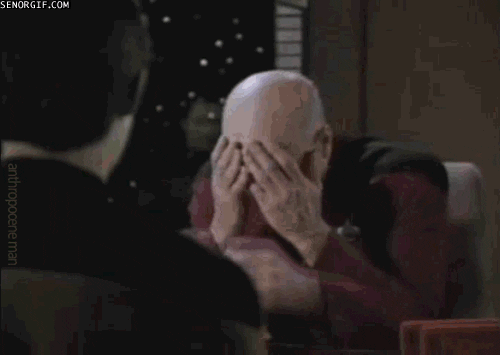Applied Review¶
Data Structures¶
- Python has structures in which data is stored (list, dictionary, DataFrame, etc.)
- Many of these structures are one-dimensional: list, dictionary, tuple, etc.
- Others, like the DataFrame, can be represented as multiple one-dimensional structures
- A single row
- A single column
- Column names
- Row Index values (row numbers)
Control Flow¶
- Control flow is controlling the flow of the program execution
- One way to control program flow is with conditionals, but another way is iteration
- Iteration is:
- The repetition of a process
- Usually repeated until a certain condition is met
- An example is counting to 10
General Model¶
Iteration in a Program¶
- Iteration can be used to control the flow of the program by repeating portions (blocks) of code
Form¶
- Within programs, iteration usually takes the form of a loop (i.e. "Loop through this section of code...")
- Iteration can also occur by applying a function over a sequence of inputs, and that will be covered in another module
Execution Pattern¶
Iterating N Times
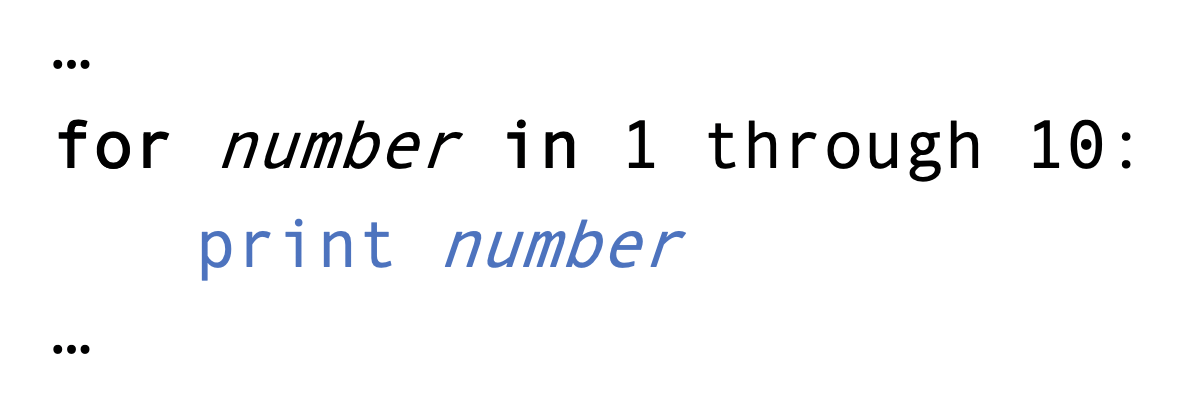
Iterating Through an Object
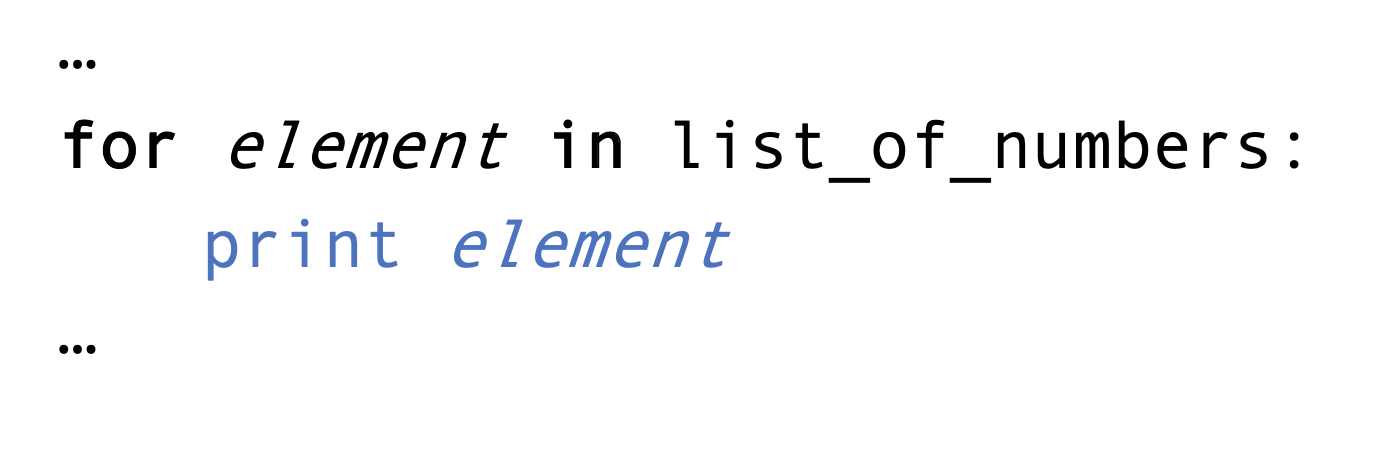
Iterating Until a Condition is Met
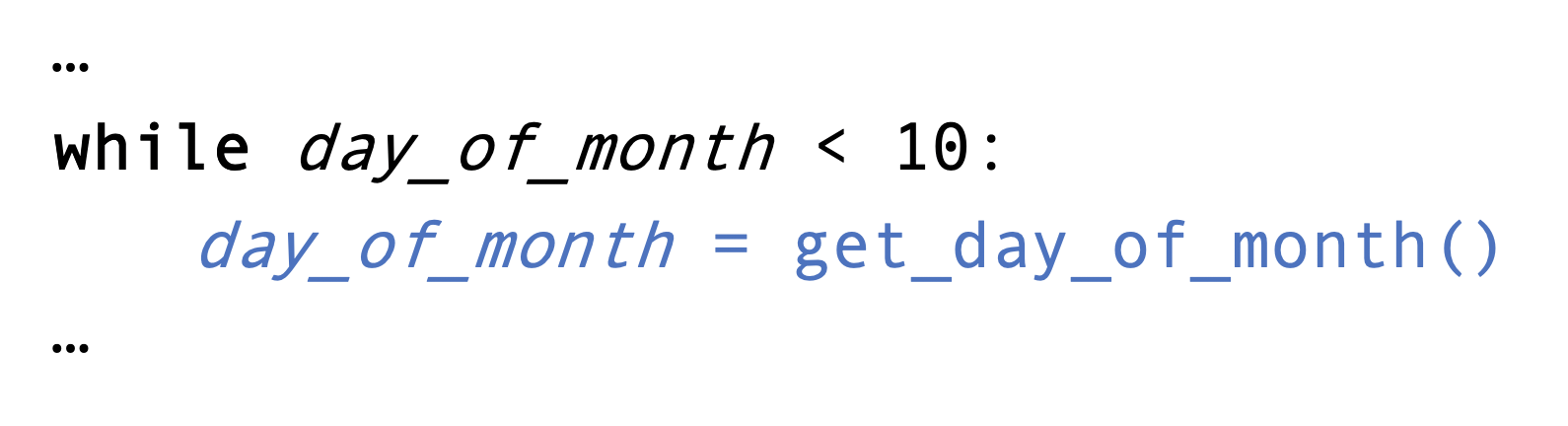
Why Use Iteration¶
Question: Why might we want to use iteration in Python?
- Simplifies and condenses code by avoiding constant repetition
- Avoid typos and mistakes by not needing to retype repeated tasks
- Allows for automation where values may be unknown
- This can be really beneficial when working with DataFrames:
- Iterate over each column and perform a task
- Iterate over each row and perform a task
Program Control¶
Iterating N Times¶
- If we want to iterate
Ntimes, we can perform aforloop using therange()function:
In [1]:
for number in range(10):
print(number)
0 1 2 3 4 5 6 7 8 9
- This helps save code relative to:
In [2]:
print(0)
print(1)
print(2)
print(3)
print(4)
print(5)
print(6)
print(7)
print(8)
print(9)
0 1 2 3 4 5 6 7 8 9
- Here the
range()function results in a sequence of the numbers 0 through 9 (a range of 10 values)
In [3]:
list(range(10))
Out[3]:
[0, 1, 2, 3, 4, 5, 6, 7, 8, 9]
- The
forloop block is then iterated 10 times, and thenumbervariable represents the loop iteration number
- The block is the indented section of code -- multiple lines can be indented
In [4]:
for number in range(4):
print('\nThis is the next iteration:')
print(number)
This is the next iteration: 0 This is the next iteration: 1 This is the next iteration: 2 This is the next iteration: 3
Your Turn¶
What will be the value of
numberwhen this code finishes running?for number in range(10): print(number)
Fill in the blanks below to make the code sum numbers 0 through 99.
summation = 0 for ______ in ______(______): summation = summation + number
Iterating Through Objects¶
- We frequently want to do more complex things with iteration than just count or iterate
Ntimes...
- Recall that many of our objects in Python are one-dimension sequences (lists, Series, tuples, etc.)
- We can iterate through these sequential objects to perform an operation on each element
Iterating Through Each Element¶
- We can iterate through sequences and access each element directly
In [5]:
neighborhoods = [
'oakley', 'hyde park', 'clifton', 'corryville', 'northside'
]
for neighborhood in neighborhoods:
print(neighborhood)
oakley hyde park clifton corryville northside
- We've just been printing during iteration so far, but other functions are commonly used:
In [6]:
neighborhoods = [
'oakley', 'hyde park', 'clifton', 'corryville', 'northside'
]
new_neighborhoods = []
for neighborhood in neighborhoods:
new_neighborhoods.append(neighborhood.title())
new_neighborhoods
Out[6]:
['Oakley', 'Hyde Park', 'Clifton', 'Corryville', 'Northside']
- Note the use of an empty list to store the updated value -- this is common practice
Iterating with enumerate()¶
- We can access the element index and value by using the
enumerate()function
In [7]:
neighborhoods = [
'oakley', 'hyde park', 'clifton', 'corryville', 'northside'
]
for index, value in enumerate(neighborhoods):
print(index, '-', value)
0 - oakley 1 - hyde park 2 - clifton 3 - corryville 4 - northside
- This can be useful when we want to modify objects rather than create new ones
In [8]:
neighborhoods = [
'oakley', 'hyde park', 'clifton', 'corryville', 'northside'
]
for index, value in enumerate(neighborhoods):
neighborhoods[index] = value.title()
neighborhoods
Out[8]:
['Oakley', 'Hyde Park', 'Clifton', 'Corryville', 'Northside']
Iterating with Dictionaries¶
- When iterating through a dictionary, you're actually iterating over the keys:
In [9]:
numbers = {'one': 1, 'two': 2, 'three': 3}
for i in numbers:
print(i)
one two three
- Similar to
enumerate, you can access each key-value pair using.items():
In [10]:
numbers = {'one': 1, 'two': 2, 'three': 3}
for key, value in numbers.items():
print(key, "-", value)
one - 1 two - 2 three - 3
Iterating Over a Series¶
- Recall that a DataFrame column/row is a Series -- a one-dimensional sequence
- Consequently, a Series can be iterated through
- Let's start by loading a DataFrame
In [11]:
import pandas as pd
flights_df = pd.read_csv('../data/flights.csv')
- We can iterate over certain variables to perform common tasks
- Assume we wanted to convert all time-related variables from minutes to hours:
In [12]:
flights_df[['dep_delay', 'arr_delay', 'air_time']].head(3)
Out[12]:
| dep_delay | arr_delay | air_time | |
|---|---|---|---|
| 0 | 2.0 | 11.0 | 227.0 |
| 1 | 4.0 | 20.0 | 227.0 |
| 2 | 2.0 | 33.0 | 160.0 |
- We can loop through the variable names and use
pandassubsetting and column syntax to manipulate and overwrite the variables
In [13]:
time_variables = ['dep_delay', 'arr_delay', 'air_time']
for variable in time_variables:
flights_df[variable] = flights_df[variable] / 60
In [14]:
flights_df[['dep_delay', 'arr_delay', 'air_time']].head(3)
Out[14]:
| dep_delay | arr_delay | air_time | |
|---|---|---|---|
| 0 | 0.033333 | 0.183333 | 3.783333 |
| 1 | 0.066667 | 0.333333 | 3.783333 |
| 2 | 0.033333 | 0.550000 | 2.666667 |
Your Turn¶
- Fill in the blanks to print the square of all of the numbers in the list.
for ______ in [0, 2, 4, 6, 8, 10]:
print(element ** ______)
- What is the following code doing?
import numpy as np
for column in flights_df.columns:
if flights_df[column].dtype != np.float64 and flights_df[column].dtype != np.int64:
flights_df[column] = flights_df[column].str.lower()
Iterating Until a Condition is Met¶
- We've seen that we can iterate
Ntimes or through/over objects
- But we can also iterate until a condition is met -- we'll incorporate our knowledge of conditionals here
- There are two distinct ways of doing this: the
breakstatement and thewhileloop
break statement¶
- The
breakstatement can be used to exit a loop at any time
In [15]:
for number in range(10):
if number == 5:
break
print(number)
0 1 2 3 4
- In the above example, the
forloop breaks during the 5th iteration -- whennumberis equal to 5
- Note that the code in the rest of that iteration is not run -- this is evidenced by
5not be printed
while Loops¶
- While
breakcan be included in complex loops with a lot of conditions, thewhileloop can be used during simple tasks
In [16]:
number = 1
while number < 5:
print(number)
number = number + 1
1 2 3 4
- While they're convenient in iterating until a condition is met,
whileloops do require control of an iterator or conditional variable
Your Turn¶
Rewrite this
forloop to use awhileloop.for number in range(15): if number % 2 == 0: print(number)
Comprehensions¶
Overview¶
- While not necessary, you will frequently see iteration in the form of comprehensions
- Comprehensions are condensed versions of loops that are frequently represented in a single line
- They also automatically place their result in a commonly used data structure
- List comprehensions place their result in lists
- Dictionary comprehensions place their result in dictionaries
- There are others, but we won't highlight them here
Using Comprehensions¶
- Recall our loop to count to
N, and let's put it in a list:
In [17]:
number_list_loop = []
for number in range(5):
number_list_loop.append(number)
- We can represent this as a list comprehension:
In [18]:
number_list_comprehension = [number for number in range(5)]
- We can see that they're equal despite the comprehension being far simpler:
In [19]:
number_list_loop == number_list_comprehension
Out[19]:
True
- In another example, we can apply a method to alter the values
In [20]:
neighborhoods = [
neighborhood.title()
for neighborhood
in ['oakley', 'hyde park', 'clifton', 'corryville', 'northside']
]
In [21]:
neighborhoods
Out[21]:
['Oakley', 'Hyde Park', 'Clifton', 'Corryville', 'Northside']
- Comprehensions can take a while to...cough, cough...comprehend
- But just think of them as backward
forloops
- Basic example:
# syntax of for loop
for i in sequence:
expression
# syntax for a list comprehension
[expression for i in sequence]
- With a conditional:
# syntax of for loop
for i in sequence:
if i == condition:
expression
# syntax for a list comprehension
[expression for i in sequence if i == condition]
Dictionary Comprehension¶
- Dictionary comprehensions use a similar syntax as list comprehensions
- The output is, naturally, a dictionary
- Let's create a dictionary where the values are altered versions of the keys
In [22]:
neighborhoods = [
'oakley', 'hyde park', 'clifton', 'corryville', 'northside'
]
neighborhoods_loop = {}
for name in neighborhoods:
neighborhoods_loop[name] = name.title()
In [23]:
neighborhoods_loop
Out[23]:
{'oakley': 'Oakley',
'hyde park': 'Hyde Park',
'clifton': 'Clifton',
'corryville': 'Corryville',
'northside': 'Northside'}
- Now, let's re-write this as a comprehension:
In [24]:
neighborhoods = [
'oakley', 'hyde park', 'clifton', 'corryville', 'northside'
]
neighborhoods_comprehension = {
name: name.title()
for name in neighborhoods
}
In [25]:
neighborhoods_comprehension
Out[25]:
{'oakley': 'Oakley',
'hyde park': 'Hyde Park',
'clifton': 'Clifton',
'corryville': 'Corryville',
'northside': 'Northside'}
In [26]:
neighborhoods_loop == neighborhoods_comprehension
Out[26]:
True
- Basic example:
# syntax of for loop
for i in sequence:
expression
# syntax of dictionary comprehension
{key: expression for i in sequence}
Questions¶
Are there questions before moving on?