Applied Review¶
Boolean Data Type¶
- Remember that we have four primitive types in Python:
- int -
0,1,2,3, ... - float -
1.23,2.45,5.0, ... - string -
'hello','x', ... - boolean -
True,False
- int -
- Logical tests return boolean values
TrueandFalse
1 < 0
False
1 < 2
True
Boolean Operators¶
- Sometimes we want to combine logical tests, and we can do so with boolean operators
- Two common boolean operators are:
and- test whether logical tests on the left and right side of operator are trueor- test whether at least one of the logical tests on the left or right side of the operator are true
1 < 2 and 2 < 3
True
1 < 2 and 2 < 2
False
1 < 2 or 2 < 2
True
1 < 1 or 2 < 2
False
General Model¶
Control Flow¶
- Flow is to proceed or move
- Control is to exercise restraining or directing influence over
- Control flow is the order in which individual statements, instructions or function calls of an imperative program are executed or evaluated.
- In other words, it's controlling the flow of the program execution.
- There are two common ways to do this: conditionals and iteration.
Conditionals¶
- Conditionals are directions on when to do something and when not to do something
- They start with a yes/no (true/false) question (i.e. "Are you tired?")
- And are followed with a direction depending on the result of the question (i.e. "Go to bed.", "Don't go to bed.")
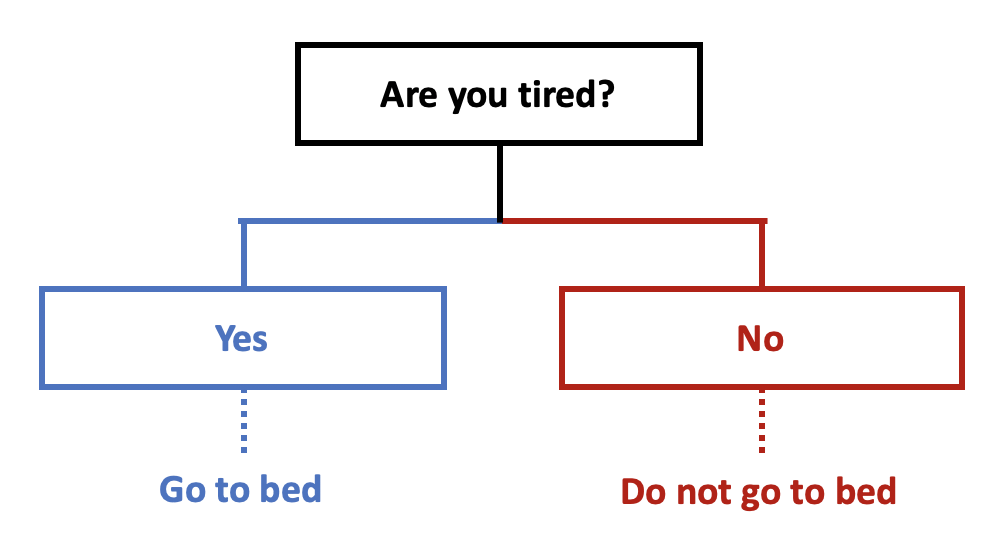
Iteration¶
- Iteration is the repetition of a process
- The process is generally repeated until a certain condition is met
- Examples:
- Count to 102
- Count all of the floors of the Empire State Building
- Keep walking down this road until you hit 5th Street
Conditionals in a Program¶
- Conditionals can be used to control the flow of a program
Form¶
- Within programs, conditionals usually take the form of if/then statements (i.e. "If you are tired, then go to bed.")
- But they can also contain else statements (not statements) (i.e. "If you are tired, then go to bed. If not, stay up and read a book.")
Execution Pattern¶
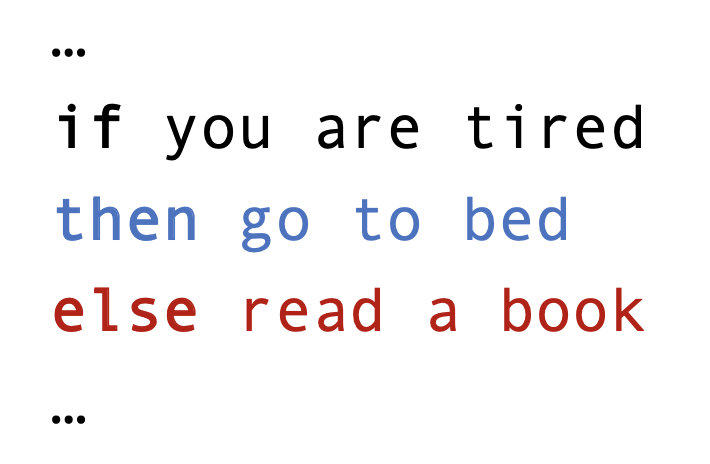
Why Use Conditionals¶
- Data generation (case-when logic, etc.)
- Direct when to run certain code (i.e. "If there are more than 5 flights from Cincinnati to New York, make a data visualization showing average delay time in flights from Cincinnati to New York")
- Benefits include:
- Error checking
- Logic checking
- Automation
Program Control¶
if Statements¶
ifstatement syntax in Python isn't quite as easy as our examples, but it's pretty close...
ifstatements begin with theifkeyword and are followed by a logical test and a colon
if tired == 'Yes':
- The then statement directly follows the
ifstatement as an indented block
if tired == 'Yes':
go_to_bed()
Note that the actual word then is never used - it's implied by the indent
Interpret as:
if condition_holds: execute_code()
- The implied then-block can have as many lines as necessary
if tired == 'Yes':
brush_teeth()
turn_off_lights()
go_to_bed()
- All of the indented code will execute only if
tired == 'Yes'isTrue
Non psuedo code¶
x = 'tired'
if x == 'tired':
print('Go to bed!')
Go to bed!
Your Turn¶
Describe what this statement is doing.
if denominator != 0: quotient = numerator / denominator
Fill in the blanks to print the statement if
xis a negative number. Re-run multiple times.import random x = random.randint(-10, 10) __ x _ __: print(f'x = {x}, which is negative')
else Statement¶
- The
elsestatement must follow anifstatement and its indented then-block
- Similar to the
ifstatement, it begins with theelsekeyword and is followed by acolon
if tired == 'Yes':
go_to_bed()
else:
read_a_book()
- Similar to
if's then-block, there's also an indented block to be run if theelsepath is taken
else path be taken?
if tired == 'Yes':
go_to_bed()
else:
read_a_book()
- The
elsepath is taken in all cases whentiredis not equal to'Yes'
Your Turn¶
Fill in the blanks to print the relevant statement for x. Re-run multiple times.
import random
x = random.randint(-10, 10)
__ x _ __:
print('x is negative')
__:
print('x is positive')
elif Statement¶
- There's another option available when working with conditionals in Python
- The
elif(else-if) statement can be used to add anotherifstatement in the execution path
if tired == 'Yes':
go_to_bed()
elif tired == 'A little':
rest_eyes()
else:
read_a_book()
- You can include as many
elifstatements as you want- if you're familiar with a
switchstatement in other languages, this is Python's closest relative
- if you're familiar with a
Your Turn¶
Fill in the blanks to print the relevant statement for x.
import random
random.seed(7)
x = random.randint(-10, 10)
__ x _ __:
print('x is negative')
__ x _ __:
print('x is positive')
__:
print('x is zero')
Nesting and Combining Statements¶
if-elif-elsestatements can be nested or combined to account for more complex logic
Nesting Statements¶
- Assume you want to execute some code if
tired == 'Yes'AND thetime > 20:00, you can nestifstatements
if tired == 'Yes':
if time > 20:00:
go_to_bed()
- And you can include a nested
else
if tired == 'Yes':
if time > 20:00:
go_to_bed()
else:
take_a_nap()
Combining Statements¶
- Multiple statements can also be combined to a single line using logical operators rather than nested
if tired == 'Yes' and time > 20:00:
go_to_bed()
if tired == 'Yes' and time <= 20:00:
take_a_nap()
- This will be equally efficient - it's a matter of personal preference and code readability
Variants of Conditional Tests¶
You will see a few common variants of our conditional test statement
Something is of a particular value¶
All our examples thus far fall into this category:
x = 7
if x > 0:
print('x is positive')
x is positive
y = 'Ethan'
if y == 'Ethan':
print('y is not Brad')
y is not Brad
Something is in¶
Sometimes we just want to know if a particular value exists in an object:
email = ['Ethan', 'Brad', 'spam']
if 'spam' in email:
print('You have spam in your email!')
You have spam in your email!
Something is a particular object¶
Sometimes we only want to operate on a particular type of object:
isinstance(email, list)
True
if isinstance(email, list):
print(f'You have {len(email)} email')
You have 3 email
x = 3
if isinstance(x, (int, float)):
print(x * 4)
else:
print('x is not a number')
12
Something is¶
Sometimes we want to operate on an object ___only if___ it contains values:
# the truthiness of empty objects are equivalent to False or 0
empty_list = []
if empty_list:
print('list is not empty')
else:
print('list is empty')
list is empty
# we can use this to do control flow for objects that contain information
email = ['Ethan', 'Brad', 'spam']
if email:
print('You have email!')
else:
print('Get back to work!')
You have email!
All or some of something is¶
Sometimes we want to operate on an object if ___all___ or ___any___ of the values are True:
email_is_spam = [False, False, True]
# use `all()` or `any()`
if all(email_is_spam):
print('All your emails are spam!')
elif any(email_is_spam):
print('At least one of your emails is spam!')
else:
print('No spam!')
At least one of your emails is spam!
Vectorized Control¶
- So far, we've seen how conditionals can be used for program control flow
- Recall that one of the benefits of conditionals is data creation
- This often requires vectorization - operations that work on a one-dimensional object like a list or Series (DataFrame variable)
Vectorization¶
- So far, we have focused on controlling the flow based on a single conditional statement
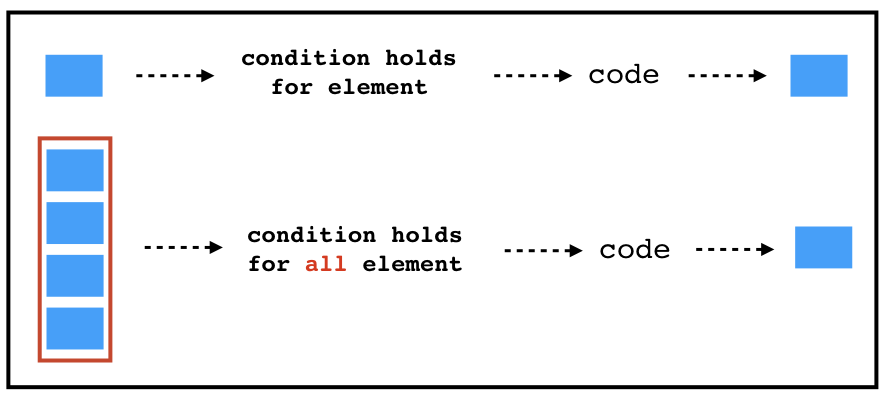
- Often we want to assess and execute code if that condition is TRUE across multiple elements (aka vectorized)
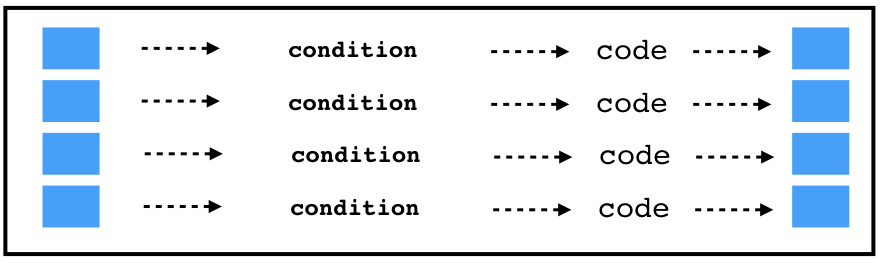
Creating DataFrame Variables Conditionally¶
- Recall that the
numpypackage is really powerful for working with numeric data in Python
import numpy as np
- We can use the
where()function fromnumpyto conditionally create data within data frames
- Let's start by importing a data frame
import pandas as pd
planes_df = pd.read_csv('../data/planes.csv')
- And recall our data and variables
planes_df.head(3)
| tailnum | year | type | manufacturer | model | engines | seats | speed | engine | |
|---|---|---|---|---|---|---|---|---|---|
| 0 | N10156 | 2004.0 | Fixed wing multi engine | EMBRAER | EMB-145XR | 2 | 55 | NaN | Turbo-fan |
| 1 | N102UW | 1998.0 | Fixed wing multi engine | AIRBUS INDUSTRIE | A320-214 | 2 | 182 | NaN | Turbo-fan |
| 2 | N103US | 1999.0 | Fixed wing multi engine | AIRBUS INDUSTRIE | A320-214 | 2 | 182 | NaN | Turbo-fan |
- Say we want to create a variable indicating whether or not a plane is "large"
- We could use a logical test and
np.where()to do so
planes_df['large'] = np.where(planes_df['seats'] > 150, 'Yes', 'No')
planes_df[['seats', 'large']].head(3)
| seats | large | |
|---|---|---|
| 0 | 55 | No |
| 1 | 182 | Yes |
| 2 | 182 | Yes |
- Note that the first parameter is the vectorized test, the second parameter is the returned value if
True, and the third parameter is the returned value ifFalse
Your Turn¶
Describe what this statement is doing.
planes_df['modern'] = np.where(planes_df['year'] > 2008, 'Yes', 'No')
Create a variable
large_and_moderninplanes_dfto indicate whether a plane is large and modern usingnp.where().
Questions¶
Are there any questions before we move on?
